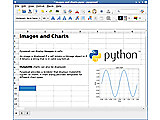Recent Releases
2.415 Apr 2025 15:45
minor bugfix:
---.
This release adds basic Exel syntax for cell code.
Dependencies:
Mandatory: Python ( 3.6), numpy ( =1.1), PyQt6 ( 6.5, requires PyQt6.Svg),
setuptools ( =40.0), markdown2 ( = 2.3).
Recommended: matplotlib ( =1.1.1), pyenchant ( =1.1), pip ( =18),
python-dateutil ( = 2.7.0), py-moneyed ( =2.0),
rpy2 ( =3.4, requires R installation), plotnine ( =0.8), libvoikko ( =4.3),
nuspell ( =5.1), hspell ( = 1.4), ggplot2 ( =3.4), pycel ( =1.0b30),
openpyxl extra ( =3.0.7).
For building the apidocs with Sphinx see apidocs/requirements.txt.
New features:
If a cell code starts with `=` then it is interpreted as Excel syntax.
(optional dependecy `pycel` required). Limitations of `pycel` apply.
New action insert and shift/delete and shift cells that shift
below/right cells.
Cell formats can now be set to defaults, which allows to let a cell
follow the OS theme, e.g. for a dark theme, the cell background of the
black, while it may be white for the identical pys file on light theme.
Files can now be opened via drag 'n drop.
:
Several that appear with Python 3.13, e.g. printing,
cell refrencing, grid resizing.
The entry line is now updated on a table change.
Globals are now cleared after initialiying the grid.
2.3.130 Nov 2024 21:45
minor bugfix:
This is a release.
Dependencies:
Mandatory: Python ( 3.6), numpy ( =1.1), PyQt6 ( 6.5, requires PyQt6.Svg),
setuptools ( =40.0), markdown2 ( = 2.3).
Recommended: matplotlib ( =1.1.1), pyenchant ( =1.1), pip ( =18),
python-dateutil ( = 2.7.0), py-moneyed ( =2.0),
rpy2 ( =3.4, requires R installation), plotnine ( =0.8), libvoikko ( =4.3),
nuspell ( =5.1), hspell ( = 1.4), ggplot2 ( =3.4), pycel ( =1.0b30),
openpyxl extra ( =3.0.7).
For building the apidocs with Sphinx see apidocs/requirements.txt.
:
Errors when slicing S If or are typed too fast in the grid, respective actions are
now triggered only once and not twice.
Added desupport via CLI using logging. Used mainly for xlsx import, yet.
a that prevented many xlsx files from being opened.
Errors when slicing S.
Known :
Font weights may render slightly different from versio0n 2.2.x.
This is caused by Qt6's new font weight model.
2.317 Jan 2024 07:05
hidden:
---.
This prerelease showcases the switch to PyQt6.
Dependencies:
Mandatory: Python ( 3.6), numpy ( =1.1), PyQt6 ( 6.5, requires PyQt6.Svg), setuptools ( =40.0), markdown2 ( = 2.3).
Recommended: matplotlib ( =1.1.1), pyenchant ( =1.1), pip ( =18), python-dateutil ( = 2.7.0), py-moneyed ( =2.0), rpy2 ( =3.4), plotnine ( =0.8), libvoikko ( =4.3), nuspell ( =5.1), hspell ( = 1.4), ggplot2 ( =3.4).
For building the apidocs with Sphinx see apidocs/requirements.txt.
Known :
Font weights may render slightly different. This is caused by Qt6's new font weight model.
2.2.311 Jan 2024 03:23
minor bugfix:
This is a bugfix release.
Dependencies:
* Mandatory: Python ( 3.6), numpy ( =1.1), PyQt5 ( 5.10, requires PyQt5.Svg), setuptools ( =40.0), markdown2 ( = 2.3)
* Recommended: matplotlib ( =1.1.1), pyenchant ( =1.1), pip ( =18), python-dateutil ( = 2.7.0), py-moneyed ( =2.0), rpy2 ( =3.4), plotnine ( =0.8), libvoikko ( =4.0), libvoikko ( =4.3), nuspell ( =5.1), hspell ( = 1.4), ggplot2 ( =3.4)
* For building the apidocs with Sphinx see apidocs/requirements.txt
Bug fixes:
* Fix for Qt versions below 5.13 that do not provide lossless image rendering
* csv import without quotations fixed
* Periodic updates now again only updates frozen cells
2.1.102 Dec 2022 09:28
minor bugfix:
* Toolbar buttons now are correctly updated when a new cell is selected.
* Application icon is now shown in Wayland.
* The tarball now includes a metainfo file share/applications/io.gitlab.pyspread.pyspread.desktop (see Debian packaging guidelines)
* .desktop file fixed
* Menu buttons are now updated correctly when selecting a cell.
* Border menu toggle actions are now updated correctly.
* requirements.txt now includes optional dependency py-moneyed
* Entry line and macro editor now use a monospace font family
2.125 Jun 2022 14:04
major feature:
This release adds several new features:
* SVG exports
* Sorting of cells added
* Money support added using a new optional dependency `py-moneyed`
* Money support in CSV import dialog
* Matplotlib cells now use tight layout
* Quick summation button for selected cells. The result appears in the cell
below the bottom right cell of the selection
* Selection mode user handling improved
Dependencies:
* Mandatory: Python ( 3.6), numpy ( =1.1), PyQt5 ( 5.10, requires PyQt5.Svg), setuptools ( =40.0), markdown2 ( = 2.3)
* Recommended: matplotlib ( =1.1.1), pyenchant ( =1.1), pip ( =18), python-dateutil ( = 2.7.0), py-moneyed ( =2.0)
* For building the apidocs with Sphinx see apidocs/requirements.txt
Bug fixes:
* Cell edge rendering fixed
* Fix for copying outside of grid
* X,Y,Z set to None for macro execution
* Replace all is now faster
* `pyspread/share/metainfo/io.gitlab.pyspread.pyspread.metainfo.xml` fixed
* Entry line and cells now handle properly
* When opening a pys or pysu file, pyspread now changes into the file's
directory
2.0.203 Jan 2022 16:24
minor bugfix:
This is a bugfix release for pyspread 2.0 for Python 3.10 compatibility.
Dependencies:
* Mandatory: Python ( 3.6), numpy ( =1.1), PyQt5 ( 5.10, requires PyQt5.Svg), setuptools ( =40.0), markdown2 ( = 2.3)
* Recommended: matplotlib ( =1.1.1), pyenchant ( =1.1), pip ( =18), python-dateutil ( = 2.7.0)
* For building the apidocs with Sphinx see apidocs/requirements.txt
Bug fixes:
* Various type issues with Python 3.10 fixed
2.0.128 Nov 2021 15:34
minor bugfix:
This is a bugfix release for pyspread 2.0.
Dependencies:
Mandatory: Python ( 3.6), numpy ( =1.1), PyQt5 ( 5.10, requires PyQt5.Svg), setuptools ( =40.0), markdown2 ( = 2.3)
Recommended: matplotlib ( =1.1.1), pyenchant ( =1.1), pip ( =18), python-dateutil ( = 2.7.0)
For building the apidocs with Sphinx see apidocs/requirements.txt
Bug fixes:
Font tests removed because of frequent issues with Debian's font aliasing system
Outdated information regarding SVG export removed from documentation
1.99.829 Oct 2021 12:20
minor bugfix:
This is the second release candidate for pyspread 2.0.
For starting up pyspread, the scripts have been replaced by entry_points.
Speed of several operations has been improved.
Several have been.
Dependencies:
Mandatory: Python ( 3.6), numpy ( =1.1), PyQt5 ( 5.10, requires PyQt5.Svg), setuptools ( =40.0), markdown2 ( = 2.3).
Recommended: matplotlib ( =1.1.1), pyenchant ( =1.1), pip ( =18), python-dateutil ( = 2.7.0).
For building the apidocs with Sphinx see apidocs/requirements.txt.
New functionality:
Speed improvement when working with large cell content such as images.
Use entry_points instead of custom script for startup.
GenericName has been added to desktop entry.
Undo descriptions are limited to mention 10 cells for performance.
Speedup for changes on many selected cells.
Speedup ommitting Statusbar updates on disable toggle.
Cell information in statusbar Line color button is now updated (to bottom color) when selecting a cell.
Scroll positions are now restored when switching tables.
The default color now appears as the last custom color in the color choice dialog.
The entry line now is updated less often for better performance.
1.99.721 Sep 2021 05:05
minor bugfix:
This is the second release candidate for pyspread 2.0.
For starting up pyspread, the scripts have been replaced by entry_points.
Speed of several operations has been improved.
Several have been.
Dependencies:
Mandatory: Python ( 3.6), numpy ( =1.1), PyQt5 ( 5.10, requires PyQt5.Svg), setuptools ( =40.0), markdown2 ( = 2.3).
Recommended: matplotlib ( =1.1.1), pyenchant ( =1.1), pip ( =18), python-dateutil ( = 2.7.0).
For building the apidocs with Sphinx see apidocs/requirements.txt.
New functionality:
Speed improvement when working with large cell content such as images.
Use entry_points instead of custom script for startup.
GenericName has been added to desktop entry.
Undo descriptions are limited to mention 10 cells for performance.
Speedup for changes on many selected cells.
Speedup ommitting Statusbar updates on disable toggle.
Cell information in statusbar Line color button is now updated (to bottom color) when selecting a cell.
Scroll positions are now restored when switching tables.
The default color now appears as the last custom color in the color choice dialog.
The entry line now is updated less often for better performance.
1.99.421 Sep 2020 09:25
minor feature:
This is the fourth Beta release for pyspread 2.0.
This version adds a selection mode for creating cell references with the mouse.
Dependencies:
Mandatory: Python ( 3.6), numpy ( =1.1), PyQt5 ( 5.10, requires PyQt5.Svg), setuptools ( =40.0).
Recommended: matplotlib ( =1.1.1), pyenchant ( =1.1), pip ( =18).
For building the apidocs with Sphinx see apidocs/requirements.txt.
1.99.222 May 2020 08:05
minor feature:
This is the second Beta release for pyspread 2.0.
This version can be started both as a script and a module.
Dependencies:
Mandatory: Python ( 3.6), numpy ( =1.1) PyQt5 ( 5.10, requires PyQt5.Svg).
Recommended: matplotlib ( =1.1.1), pyenchant ( =1.1), pip ( =18).
For building the apidocs with Sphinx see apidocs/requirements.txt.
New functionality:
Minimum row and column size removed so that zoom now works better.
Grid background now is always white regardless of color scheme.
QSettings for MacOS.
New cli parameter --reset-settings added for ignoring stored settings.
CSV import dialog now allows reading in a header line.
CSV import with invalid file no longer crashes pyspread.
CSV import digest types are now remembered when importing a second time.
CSV import of large files now prompts the user if the grid shall be enlarged.
grid row column and table setter made more robust.
Dependency warnings introduced.
Python 3.8 warnings matplotlib deprecation warning Docstrings now include type hints.
Sphinx API docs now use type hints from docstrings.
README updated.
Further unit tests added.
Known :
While the main on the Mac has been solved, there is a report on
Mac Catalina, which reports that the menu may freeze unless another
applictaion has been switched to.
1.99.114 Mar 2020 03:15
minor bugfix:
This is the first Beta release for pyspread 2.0.
While the latest stable version pyspread 1.1.3 runs on Python 2.7.x.
the new Beta release pyspread 1.99.1 runs on Python 3.6 or later.
The Beta release's GUI is using PyQt5 instead of wxPython.
Dependencies:
Dependency PyQt5.QtWebKit removed.
Dependencies now are:
Mandatory: Python ( 3.6), PyQt5 ( 5.10, must include PyQt5.Svg).
Recommended: matplotlib ( =1.1.1), pyenchant ( =1.1), pip ( =18).
For building the apidocs with Sphinx see apidocs/requirements.txt.
Known :
Toolbars are not shown on some Mac installations.
The chart dialog is modal so that one cannot scroll the grid while editing.
New functionality (compared to the Alpha release 1.99.0.2):
pyspread now runs on Pyspread 3.6.x.
cli now checks dependencies and prints message if there is a dependeny Help system changed from html to markdown.
Images and charts are now rendered in higher resolution.
Example files included.
Print preview now supports zooming with + .
Additional LICENSE file in share folder.
pyspread main code folder renamed to pyspread.
:
Undo grid resize SVG export Printing resolution improved.
Windows batch file pyspread.bat requirements.txt added.
+ now quotes content while in entry line.
Missing optional packages breakage.
1.99.0.227 Jan 2020 06:25
minor bugfix:
New Dependency PyQt5.QtWebKit.
Dependencies now are:
Mandatory: Python ( 3.7), PyQt5 ( 5.10), PyQt5.Svg ( 5.10), PyQt5.QtWebEngine ( 5.10).
Recommended: matplotlib, pyenchant.
For building the apidocs with Sphinx see apidocs/requirements.txt.
New functionality:
Macro editor now converts tabs into 4 spaces.
Speed up of entry line.
Long code text in entry line now displays busy cursor.
Markup is now rendered using cell font, alignment and colors.
Required dependencies are checked during startup.
Toolbars are now sorted similar to menus.
Help browser improved.
:
Button cells now behave as intended and can be opened correctly from pys.
pyspread now quits correctly.
Progress dialog now more reliably.
1.1.308 Feb 2019 03:15
minor bugfix:
Python-gnupg dependency made optional
For OpenBSD vlclib
Cell cache now uses id to ensure uniqueness of cell result
1.1.212 Jun 2018 13:45
minor bugfix:
Linux: Font choice combo box
1.1.123 Oct 2017 03:15
minor bugfix:
Windows: GUI translations are now correctly found
Windows: Code is now executed when clicking on locked or on button cells
COPYING file moved to top folder
Pyspread color scheme now adapts better to most dark themes
Missing or non-existent GPG key is no longer crashing the GUI
Shift-scroll now scrolls the grid sideways
Undo and redo functionality made robust (now based on David Townshend's functional undo framework)
Table choice panel is now shown and hidden with F3
Macro dialog changed to AUI panel (shown and hidden with F4)
The entry line is now correctly updated
The last savepoint is now identified using the undo framework
Undo and redo buttons are now disabled if no undo / redo is available
Current grid label highlights changed for better visibility on high resolution displays
Mouse wheel scrolling speed increased
xlrd is not anymore a hard requirement ()
The grid is now prevented from scrolling on focusing a cell editor
Merged cells are now correctly drawn if the top left cell is invisible
Copy and paste format now ignores merged cell information
If a merged area is shifted outside the grid via insert rows etc. this is now correctly handled
Chart dialog switched to AUI panel for better resizeability of sub panels
GPG key choice now only allows choosing private keys without passwords
1.123 Oct 2016 20:25
minor feature:
---.
Video support in cells (requires libvlc).
Default open and save filetypes can noww be set in preferences dialog
Spell checking functionality added (requires pyenchant)
The current row and column now is highlighted in the grid labels
In fullscreen mode, arrow keys and space navigate through the tables
Cell cursor is not drawn any onger in fullscreen mode
F6 now fits the grid to the screen ssize if possible
ODS file open support added (still rudimentary, requires pyodf)
Unmerging cell Changing preferences now refreshes the grid
Font choice box switches to pangocairo to achieve rendering that matches the grid
Fonts are now drawn with their standard weight, style etc. if no weight/style is chosen
The cell editor is noww and all changes are discarded when the table is switched
If a cell is a button cell or a frozen cell then no tooltip is showwn any longer to avoid side effects
Copy and paste of cell formats added
Chart dialog labels shortened in order to avoid display problems with other locales
Alpha blending option added to multiple chart types
XLS import made independent from screen resolution
Clicking on any part of a merged button cell now executes the cell function instead of the upper left part of the cell
The current directory is now changed to the directory of a file that is opened in order to allow relative file access
Trying to save while saving is now prohibited in a more robust way
File save tempfile naming made more robust
Cell attribute access is now faster if many tables are present
New panel for table choice for better usability with poor mouse wheels
Various
Non-functional additions:
Framework for font saving added (font loading does not work yet)
Skeleton for new chart dialog added (does not work yet)
1.0.303 May 2016 05:45
minor bugfix:
GUI translations updated
Unmerging of cells Font default style for fonts that are originally bold
When a table is switched, the cell editor now is and all changes in an open cell editor are forgotten
Merge areas that are shifted beyond a sheet boundary via insert rows / columns are now deleted
1.0.216 Jan 2016 03:15
minor bugfix:
Save function Accepts now pys files up to v1.0
1.0.115 Dec 2015 03:15
minor feature:
Jedi 0.9 API change French translation added
Translations updated
GPG now only accepts the chosen key as valid
1.021 Aug 2015 03:15
major bugfix:
---.
Full screen mode on Windows Tanslations to Ukrainian and German updated.
File handling for reading xls files improved
xlsx files can now be opened (cell content only)
0.4.201 Jun 2015 03:15
minor feature:
Some changes to improve results on Debian CI test
Full screen mode added
Updates to first steps document
Linux distrubtion logos removed from first steps document
0.4.126 Apr 2015 03:15
minor bugfix:
Custom axis ticks added to chart dialog.
Grid border drawing fixed.
Current cell focus drawing optimized.
Error message when aborting Macro -- Save removed.
Canceling an export does not any longer yield an error message.
Content of cells that are very thin or small is not rendered any more.
Fix for Cairo memory error on Windows.
Frozen cells now are shown if activated in View menu.
Bitmaps and SVGs now are translated and rotated.
b now is displayed correctly.
SVG recognition now reqires xmlns within the first 1000 characters.
Markup made available in the Format menu.
Rotation angle input dialog replaced with sub menu
First steps help file updated.
Tutorial in pyspread distribution updated so that it matches the Web site.
Heap size increased.
Cells below a merged cell are now emptied.
Merging cells now get a larger cell editor.
0.415 Dec 2014 21:45
major feature:
Grid renderer switched to Cairo
PDF export of whole pys files added
SVG export of whole pys files added
Bug in new GPG key generation fixed
Entry line width fixed
Initial Window position is not restored any more due to cross-platform issues
Rotation can now only be done 90 wise instead of 1 wise
Help page can now be zoomed in and out
External help pages are now opened in an external browser
Breakage in wxPython2.8 due to missing system color fixed
Minimum screen size reduced
nn function that removes None from lists now also supports lists, tuples, etc.
matplotlib and rsvg now are optional dependencies
SVG code is now automatically detected and rendered in cells
Pango markup support added
Images now retain their aspect ratios in cells
Dialog on GPG key creation now looks better when running on wxPython 3.x
Print framework now is Cairo based
Button cell functionality added for code execution on click
Text that is pasted into table choice int ctrl is now ignored
po and pot files are now included in the distribution tarball
Pango markup warnings are now caught and displayed inside the cell
Unit tests are now adapted to new unicode code quotation
Button functionality included into weather example
Matplotlib charts are now drawn via Cairo
Table switching with the mouse wheel is now more robust
Unit tests now work without a config file present
GPG keys are not any more automatically generated on first start
New GPG key generation option in the menu
Known issue: Files with special characters in filename are never verified as trusted.
0.3.221 Jul 2014 17:36
minor bugfix:
Saving files that exist now succeeds in Windows.
Result text is now wrapped to cell extent.
Brasilian Portugese translations updated.